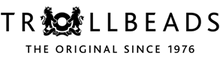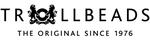How to use

- Choose a bracelet size in the 'Bracelets' tabs.
- Play with the design by adding different beads from the "Beads" tab*, until you have the look you desire. Tap twice to remove beads.
- Secure the beads with a clasp from the 'Clasps' tab.
- Add the design to your basket by clicking 'Add to Basket'.
Good to know:
Change bead position: To reposition a bead, click and hold it, then drag it to the desired position.Removing a bead: Double click on a bead if you want to remove it from the bracelet.
Remove from basket: If you already have part of the look, remove what you have from the basket, before continuing your purchase.
Cost: The total cost of the design, will be updated as you go next to the 'Add to Basket' button.
Adding the multiple of the same bead: To add multiple beads of the same type, adjust the quantity under the bead in the 'Beads' tab.
Bead information: Find information about the bead by clicking the Info Icon, where you can find the name, price, and description of the bead.
Come back soon to see even more and new beads you can play with.
*Note that the size of the beads may vary slightly from the actual sizes.